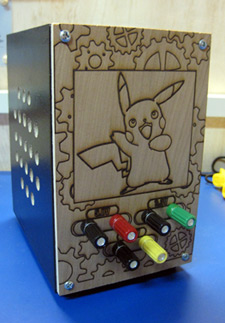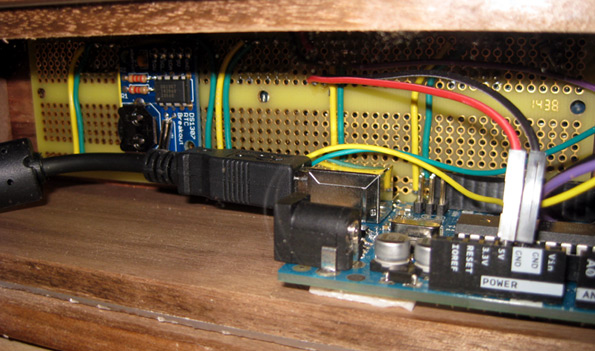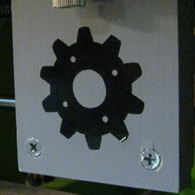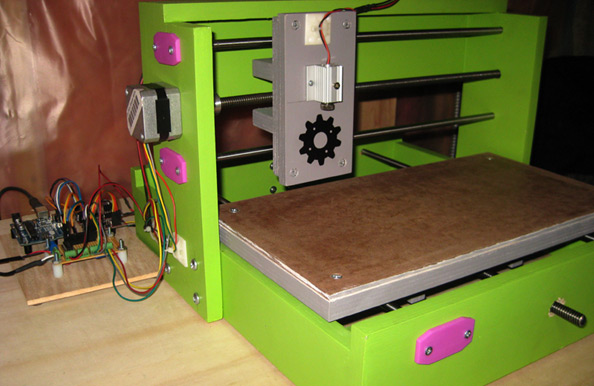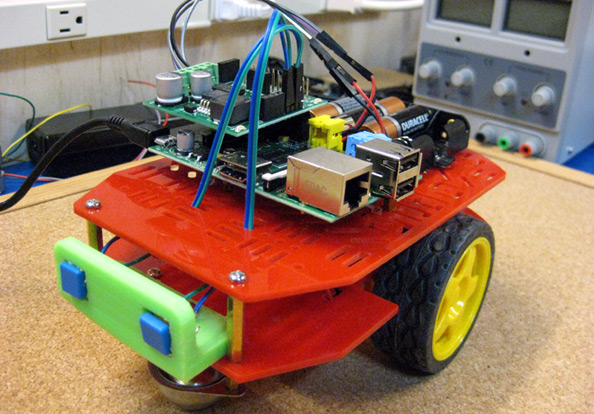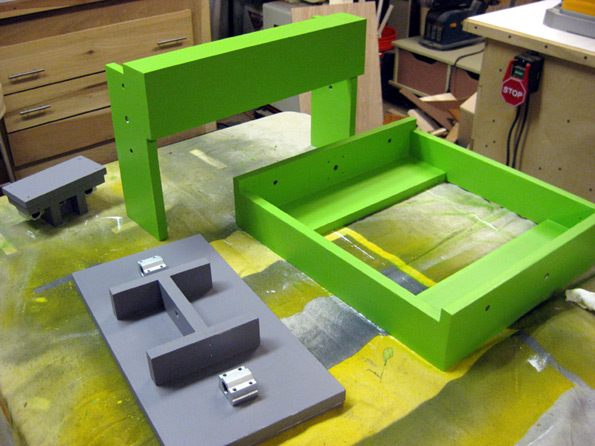I built a Christmas countdown clock for the kids out of an Arduino, an RTC, and some seven-segment displays from Adafruit. It counts down to Christmas in "months.days.hours.minutes.seconds". It's also got some other modes - a countdown to Christmas in seconds, the current time in "year.month.day.hour.minute.second", the current time in Unix epoch seconds, and a "Chuck Norris" mode that occasionally spits out random Chuck Norris "quotes". After Christmas I am going to make a better looking wooden enclosure for this, and bring it to work to use as my desk clock.