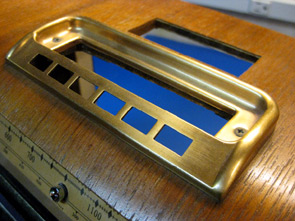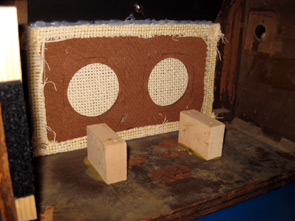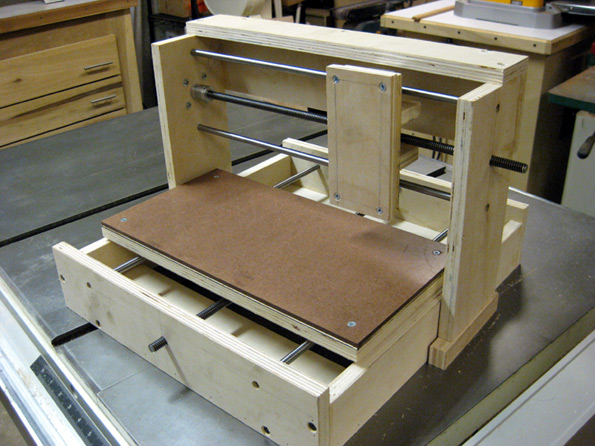
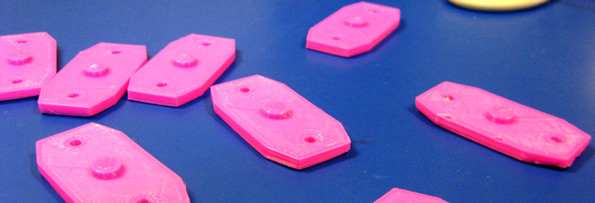
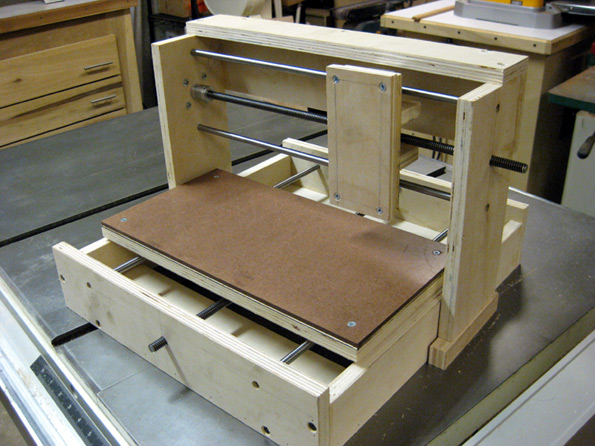
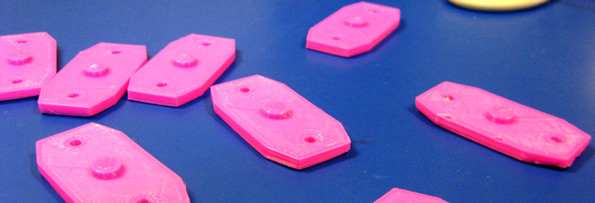



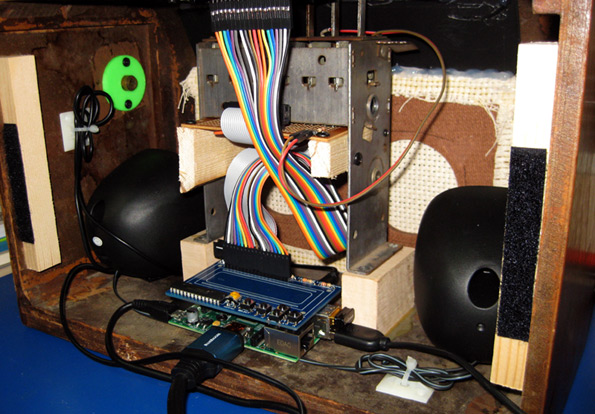

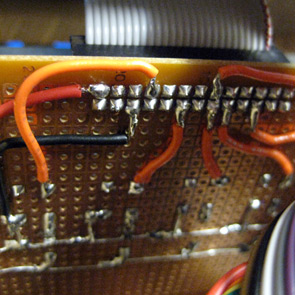



The photo didn't come out so great, but here's an update. The bushings I 3D printed worked out pretty well. It took a few tries to get the tolerances correct, but once I dialed them in they were a perfect fit. I still need to drill some holes in the knob shafts so I can add some sort of retaining pin to keep the knobs captured.