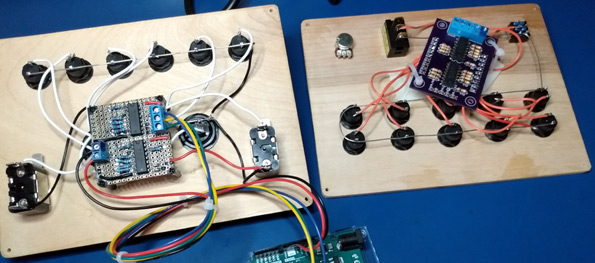
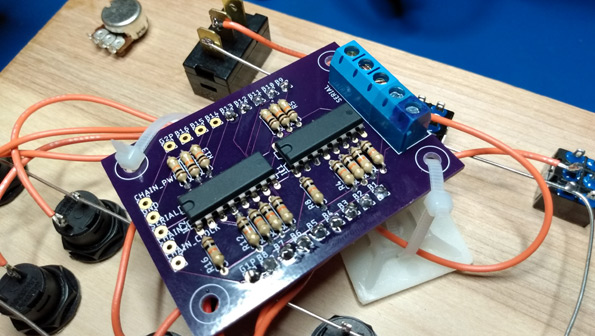
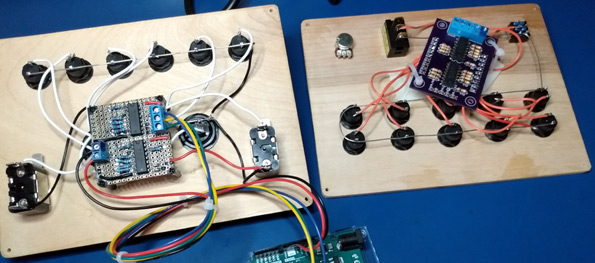
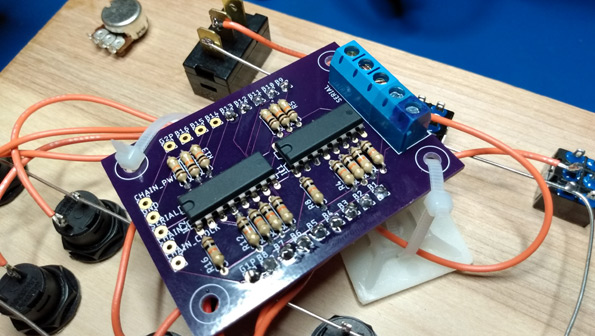


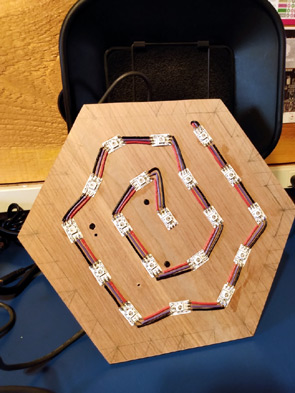
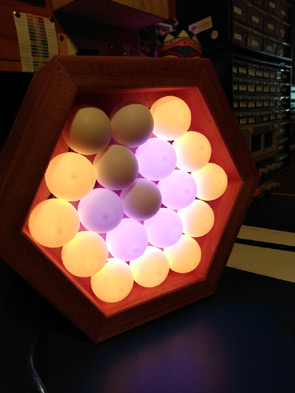

When he was a kid, somebody brought Sean this toy Tiki mask back from a vacation. It's been kicking around our house for years now. I finally figured out something to do with it. I stick some Neopixels in ping-pon balls behind the eyes, and the color can be controlled (over Bluetooth) from an app on my phone. I'd been looking for an excuse to play around with a Bluetooth receiver connected to an Arduino, and this turned out to be just the thing.


I'm convinced that I've posted about this project before, but I can't seem to find it on the blog no matter how I search. Back when I made it, it was sort of a rush job to finish it before a party - so I guess I must have forgotten to post it. Anyway, here is a bartop Raspberry Pi arcade machine I built a year or so ago. The best part? It's got a pair of USB jacks on the front that can be used to plug in some USB SNES controller I've got, or you can also insert a memory stick to install new games to the system.
