
Above is a picture of the case I used for the PC (I’ve got the black version). It’s designed to look like a piece of AV equipment, instead of like a computer. It’s pretty slick, in fact. There are a pair of ‘secret’ panels on the front that can be opened to reveal the DVD drive and some USB and headphone jacks. It’s also designed to be super-quiet, with some passive cooling features and a low-noise power supply.
This case contains a motherboard with lots of onboard features (including 5.1 audio, ethernet, video, FireWire, and others), a dual-core processor, 2GB of RAM, and a Hauppauge TV tuner card (which allows the PC to receive cable). For media storage, I’ve got four 500GB hard drives in there, for a whopping 2TB of storage. For software, it’s running Windows Vista Home Premium, which includes the latest version of Media Center, on which the whole user-interface is based. The whole thing can be controlled by a Windows-compatible remote control, and if I need to do any admin tasks on the box I’ve got it set up with remote desktop – so I can log into the box from my laptop, and do everything I need to do without hooking up a keyboard and mouse, or even interrupting whatever Lori is watching.

This first pic shows the on-screen guide, which lets us see what’s currently on, or choose things to record. This is similar to a TiVo or a DVR from the cable company. For example, I’ve currently got it set up to record The Daily Show every night (because I can’t stay up that late), and Good Eats (because the kids love Alton Brown). The nice thing about this guide is that I didn’t have to do anything to set it up – it just asked me for my zip code the first time I brought it up, and I haven’t had to think about it since.

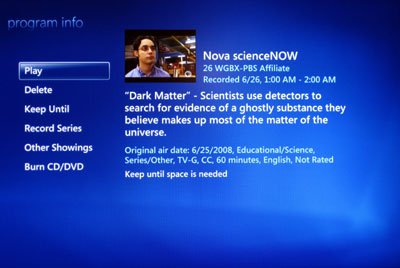
These two pics show what the “recorded tv” interface looks like. Again, simple, but effective. We’ve currently got a few hundred GB set aside for recorded TV, which nets us a hundred hours or so of recorded shows before we have to start removing things. The other nice thing I forgot to mention – just live a DVR, we can pause/rewind live TV. Which is a feature I can’t figure out how I lived without before we had it.
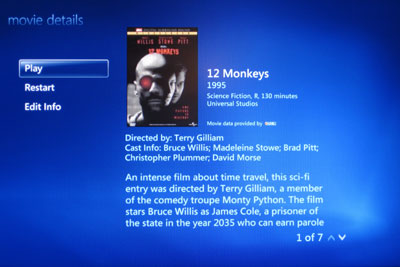
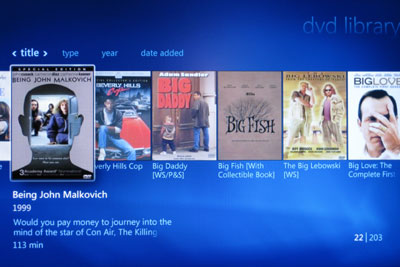
These pics show what is probably our favorite feature so far – and also the reason why this PC has so much hard drive space. We’ve ripped our entire DVD collection to this box, all in full-DVD quality. So we can just browse the list with the remote, choose a movie, and watch away. We’ve watched more movies in the last week than we probably have in the last six months combined.



These pics show the music interface. I am in the processing of moving our entire CD collection over to the HTPC as well. That’s why you only see some of the CD covers in that screenshot, but not all of them. With this interface, we can play a full album, or queue up tracks from lots of albums. We can also save a queue as a playlist, so that we can playback the same list of songs another time. The music interface also supports playing AM/FM radio stations, but I haven’t hooked up an FM antenna yet – although I will, probably this weekend.

There is also a interface for viewing pictures, which we use all the time. Most afternoons we’ll queue up some music, kick off a slideshow of our pictures, and just let that go in the background while we are playing on the floor with the kids. It’s awesome.
One other feature that I am planning to explore within the next week or two is the “tasks” menu option. This is sort of a catch-all, and you can add anything that is a Windows program to this list. So far I’ve put Nintendo, Super Nintendo, and arcade emulators on there, so we can play old video games from the couch with a wireless controller. But I’m also thinking of adding some more modern computer games as well. I’ll start by adding games, but once I buy a wireless keyboard and mouse, I suppose pretty much anything is fair game – a web browser, email reader, etc., will work just as easily.
So there you have it – our HTPC. I’m planning to add a lot of neat stuff to it in the coming weeks, but I’d say it’s pretty nifty already. We’ve only been using it a few weeks, but I don’t see how we could ever go back to “normal” TV again.

Very nice indeed!
MY GRANDSON IS A GENIUS!!!!!!!