




We've done a little more work on Carter's desk. It's got a top now, and the desk is assembled. It still needs paint - hopefully that will happen this weekend. The wood stacked up on the tablesaw behind the desk is for the cubbies that will go on the desk - they're all cut and ready for assembly - they just need a bit of sanding first. Hopefully we'll get to that this weekend too.


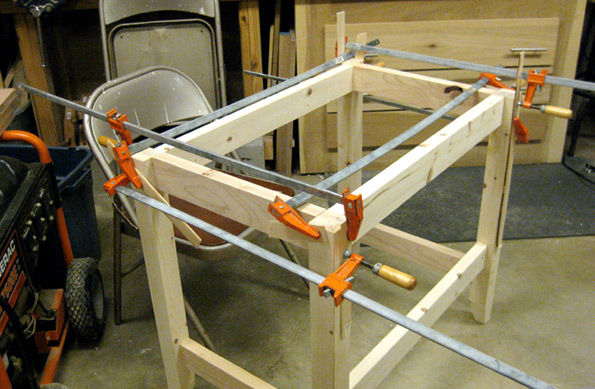
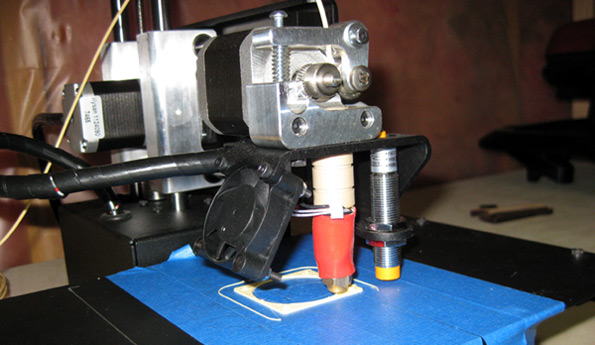

A few months ago, in an old issue of Make Magazine I saw instructions for building a soldering fume extractor, to keep you from breathing in the nasty fumes that solder produces when melted. In the article they built it all inside an Altoids mint tin, powered by a pair of 9V batteries. Then, a couple of weeks ago at a Michael's I saw a Darth Vader head lunchbox. I picked it up due to it's low price and high geek factor, assuming I would eventually think of something to do with it. Yesterday the two ideas came together - I cut out mouth of the Vader helmet, wired in a power regulator, switch, and a 12V fan, and built my own much cooler fume extractor. It works great, too!
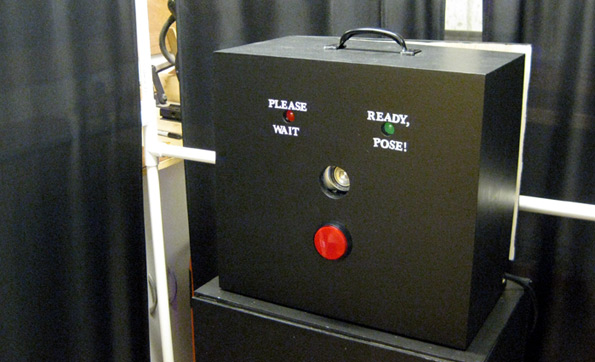
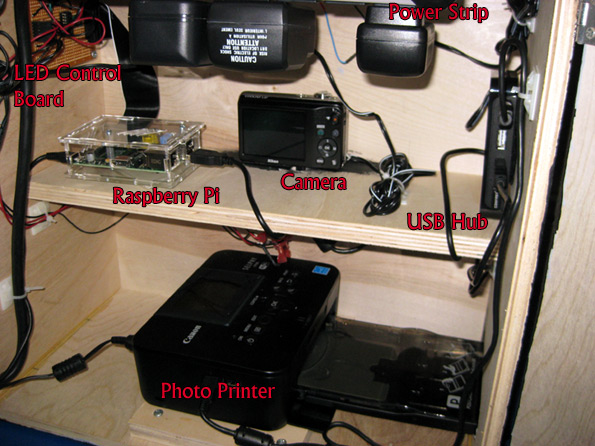
1) Raspberry Pi: The Raspberry Pi was configured per this instructable - Raspberry Pi Photobooth Controller. I had to do a few things differently than listed in the Instructable - mostly I had some Linux permissions problems, and I was never (so far) able to get the script to run successfully at startup.
2) Camera: The camera is controlled via USB, using the gphoto2 package under Linux. I camera doesn't have a DC input, so I make a 'fake' battery pack using some dowels and a DC adapter so that the camera could stay powered all the time. One annoying thing is that I can't adjust the flash or zoom settings on the camera while it is plugged into the Pi, but once you reconnect the camera to the Pi all the settings revert back to defaults. Which basically means I could never get the flash to stay disabled, and instead of zooming the camera I had to move the whole box closer to the chairs in the booth. Annoying - hopefully I will find a way to deal with this with a little more tweaking.
3) Photo Printer: Just a Canon Selphy photo printer - because that's what they had at Best Buy. Works pretty well, though. Only downside is the paper and ink cartridge need to replaced every 36 prints. Which means that if it were used more heavily at the party I would have needed to babysit it a lot more. As it was, it wasn't used as much as I had hoped, but that's mostly because I didn't do a good job of spreading the word that it was there to be used. Next time I will make sure everyone knows right from the start.
4) LED Control Board: I built a little LED control board for switching power for the big red button, plus the two status LEDs. This board connects to the GPIO pins of the Raspberry Pi.
5) USB Hub: The Raspberry Pi can't handle power-hungry peripherals on its USB ports, so you've typically got to connect up a powered USB hub.
6) Power Strip: Not much to say here - everything needed to be plugged in, so it made sense to include one. In the distant future it would be nice to rewire everything in here so that it can all be run off of a single power input to the box, and then regulated down for the individual devices. But I consider that a back-burner luxury for now.